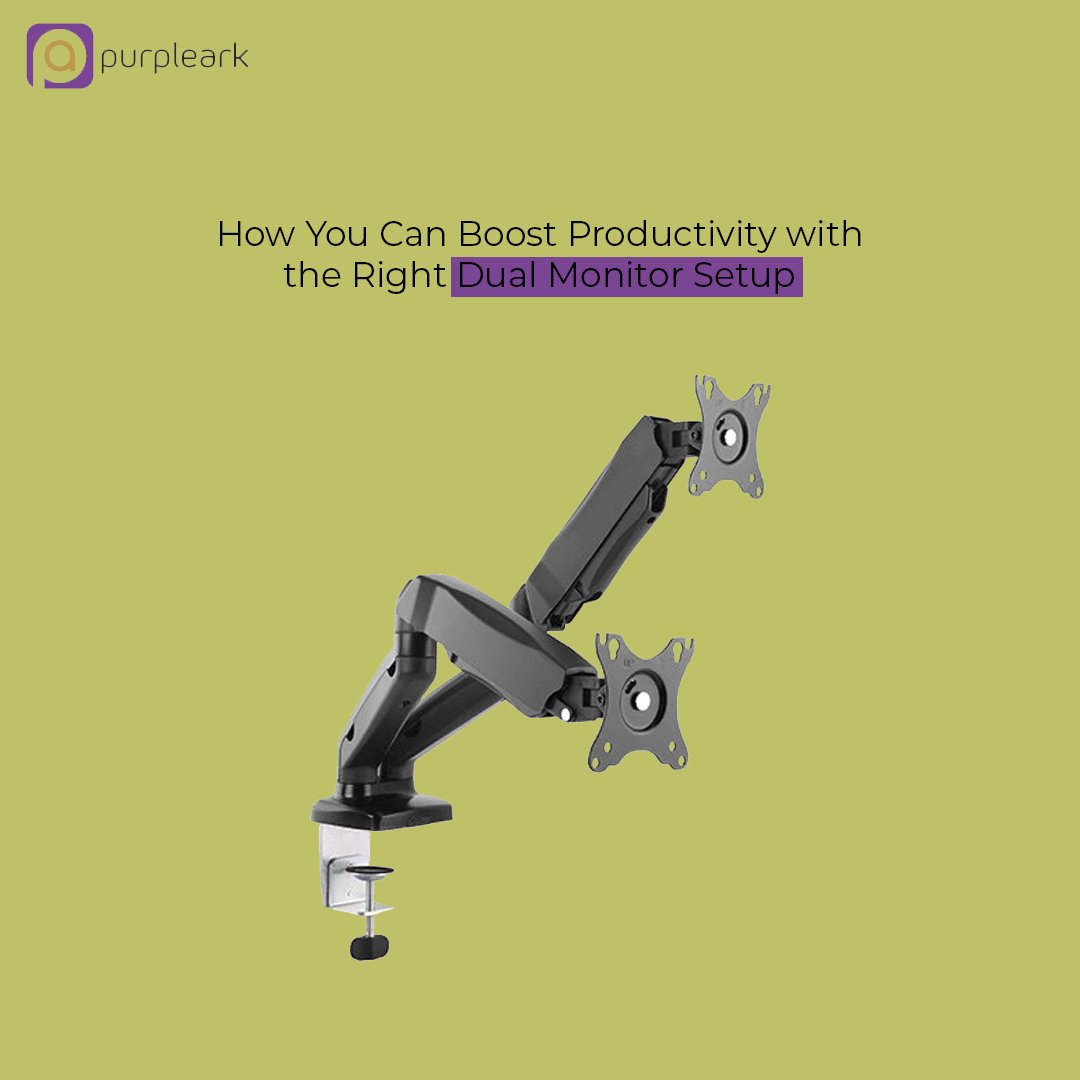
How You Can Boost Productivity with the Right Dual Monitor Setup
There is a 70 percent rise in dual monitor use since 2002 and studies show that individuals who use two screens are highly productive. However, when using the dual monitor setup, you need to get the position right. It helps reduce eye strain and back pain. Two monitors are always better than one and it means you do not need to flick back and forth between documents like you would in a single monitor. If you want to invest in a dual monitor setup, you need to follow the below- mentioned tips to make the most of it.
Posture
Irrespective of a single monitor or dual monitor setup, you need to take out time during the day and check your posture. It is important that you sit with your back against the lower part of the chair and the feet should be positioned either on the footstool or the ground. The forearms should be at a 90-degree angle and if you use a sit stand desk, the arms should be at the same angle.
Monitor
The right monitor setup will have a significant impact on your productivity. When there are dual monitors, one will be the dominant one that you use for typing and this one should be right in front of you. You can adjust the monitor arm so the height of the monitor is at eye level and you should not need to look up or down to see the screen. As for the second monitor, you need to place it at the same height. You can adjust the height of the sit-stand desk and change the display settings if necessary.
Dual Monitor Arms
When you use a dual monitor arm, it makes it convenient and safe to adjust the height of the screen. You can find arms to hold single, dual, triple, and four monitors. It may take some time for you to get used to them.
Using the mouse
You need to place the mouse close to the keyboard so you do not have to reach for it. It will keep the elbow at a 180-degree angle and will reduce stress injury. Always point the mouse to the primary monitor.
Convenience
Once you get used to working with a dual monitor setup, there is no going back to the single screen. It will save time and add convenience. You will not have to constantly flick between documents.
Eye Strain
You will enjoy better screen resolution with two small monitors as compared to a single monitor. If you want to handle eye strain, you need to consider the monitor and its placement. Adjust the display settings on both the monitors and maintain the same level of screen resolution and brightness.
If you have always used a single monitor, you might need some time to get used to the dual setup. But you will only be as productive as the setup. Take your time and maintain the right posture to ensure high productivity and good health.
