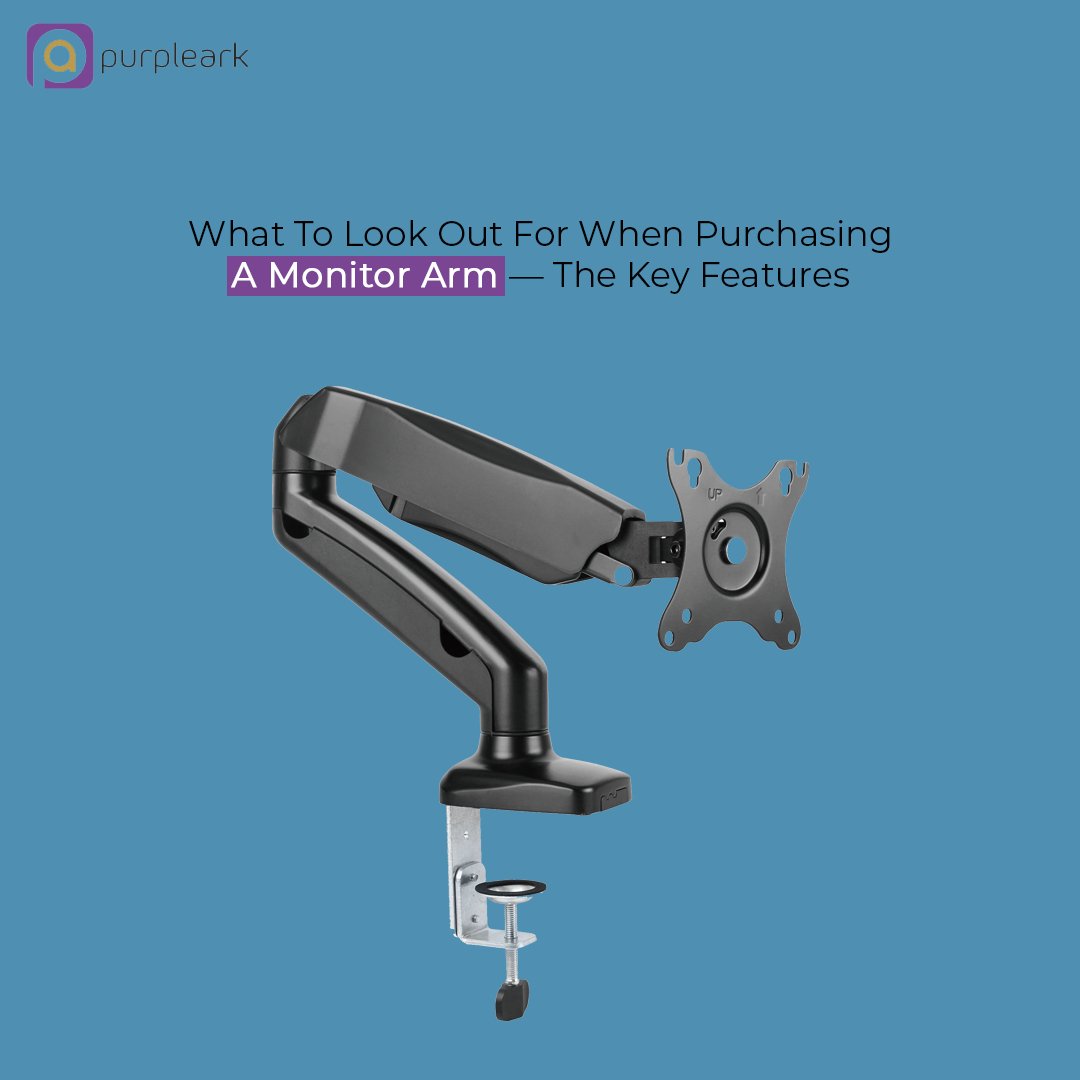
What To Look Out For When Purchasing A Monitor Arm — The Key Features
After working from home for the past few months, most of the desk-bound professionals are feeling that a traditional desk does not cut it any longer. Standing desks are high in demand and the risks of sitting at a desk for more than eight hours in a day are undoubtedly scary. It could lead to back injuries, weight gain, diabetes, anxiety, muscle strain, stress, and more.
The easiest way to adapt to the space is by raising the monitor to the ergonomic height. It means you need to ditch the stand you use and upgrade the workspace with a monitor arm. Even if you use a laptop, you can add a monitor display and attach it to the arm to give you an additional benefit of two screens. Monitor arms are not one that can fit all sizes, hence, you need to watch out for a few specific things when you head out to purchase one.
Few specific things:
Configuration
When you add an extra display to the workplace, it enhances your productivity. You can choose from a single configuration, dual configuration, or a triple configuration. If you are only replying to emails or use the monitor to surf the internet, opt for a single monitor arm. But if you are coding and poring on spreadsheets, you should opt for a dual or triple configuration to increase efficiency.
Compatibility
Before you buy a monitor arm, you need to check the compatibility with the size and weight of your monitor. Not all monitor arms are equal. If you have a light-weight monitor and you use a heavy-duty arm, it will not have enough tension to keep the monitor in place. A heavy duty monitor with an arm ideal for light use will be weighted down. Hence, check the size and the mounting bracket. You need to ensure that the arm is compatible with the weight of the monitor.
Arm positioning
Monitor arms are customizable and when you have multiple monitors side by side, you can enjoy a perfect layout for sound mixing or video editing. You can try out different positioning to see the way it works for you and then make a decision.
Color
A lot of monitor arm manufacturers give you a choice between grey, black, and white. It is best to match the color of the monitor arm with the desk or the monitor to maintain the theme. It might not be the prime factor to consider but it can make a huge difference to the aesthetics of the space.
A monitor arm will save up on a lot of space on your desk and will make it clutter-free. It will improve productivity and have long term benefits on your health and wellbeing. Choose the arm wisely so as to make the most of it and ensure that it is easily compatible with the monitor you are using. Consider all the options available in the market and then make a buying decision.
